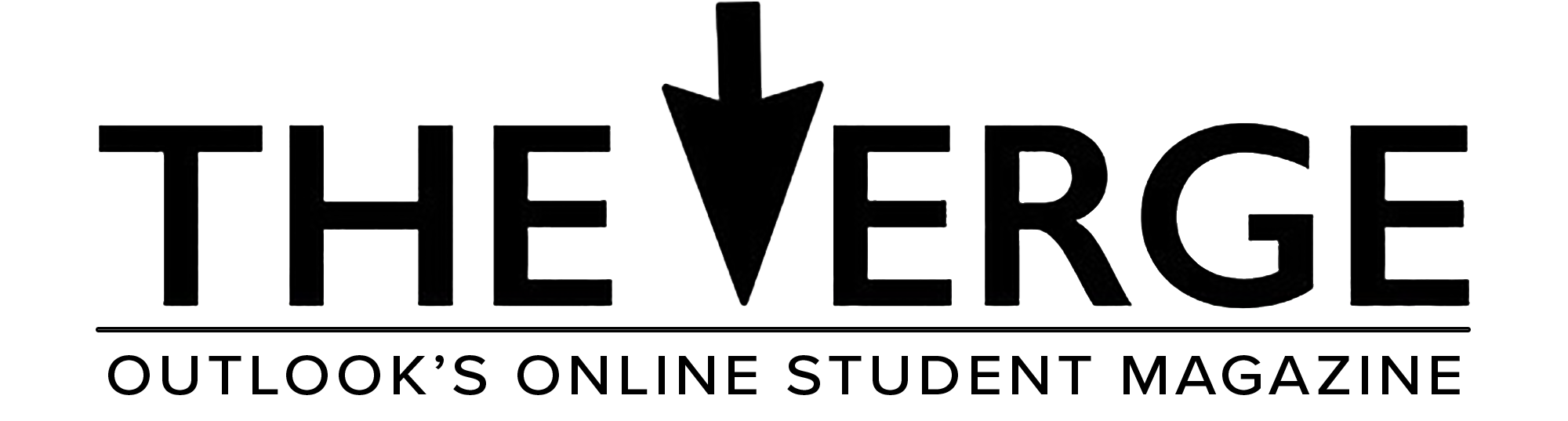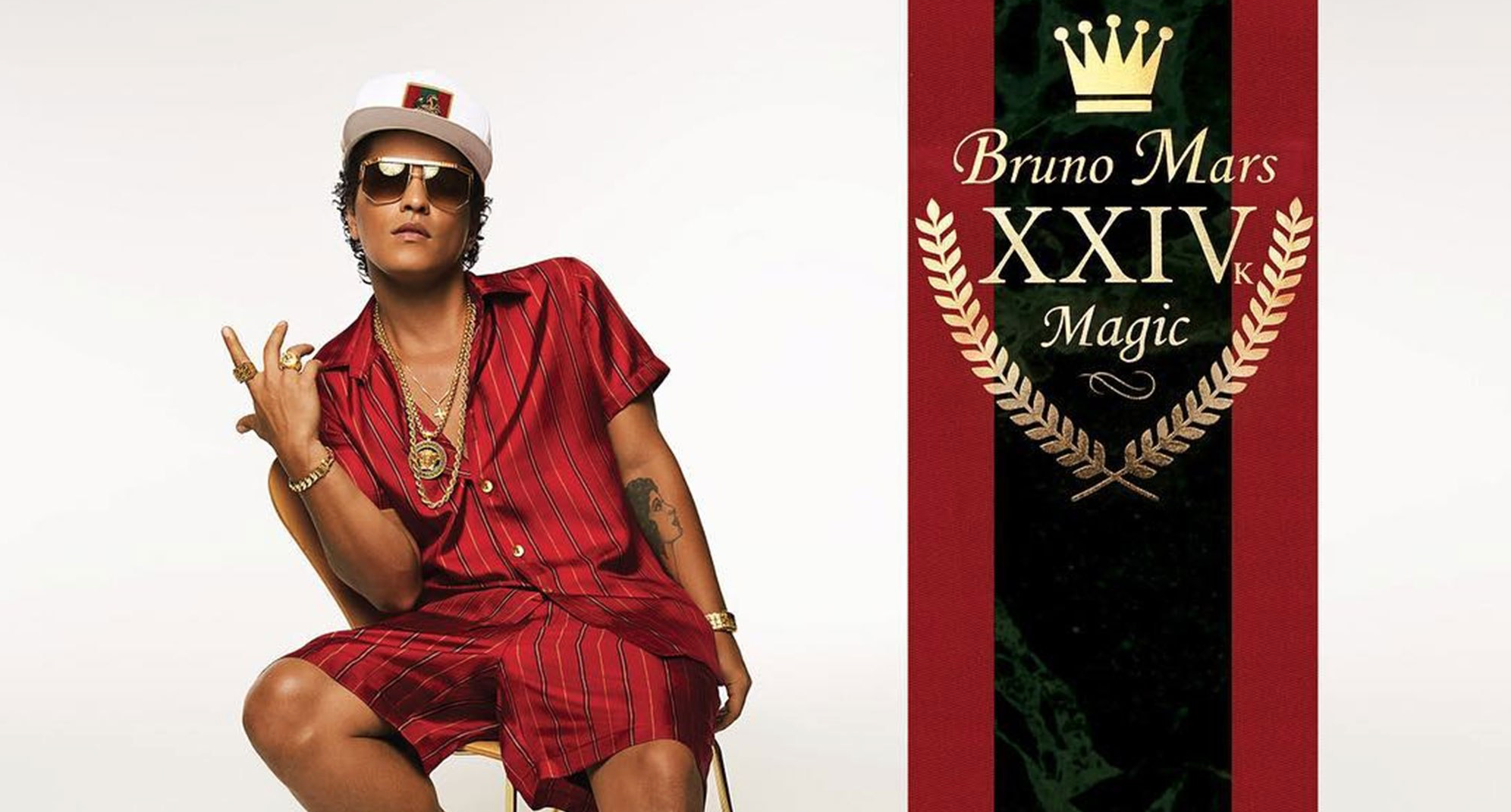(The Verge) – College may be a blast, but it certainly doesn’t come without its stressors. Whether you’re anxious about money matters, food, or a heavy workload, these are the best apps to help you manage it all. From cooking to note-taking, they are sure to make your life a bit easier.
1. Facebook:
One of the most popular social media websites, the folks at Facebook who know a great deal about social networking created one of the best iPhone Apps on iTunes. The app resembles the website and you can do pretty much everything you would do there including: updating your status, commenting on posts, approving friend requests, uploading pictures and much more. Facebook users would benefit from downloading this app to stay connected with peers, family and friends and it won’t cost you a dime.
2. Spotify:
College life doesn’t have to be about all work and no play and I’ve discovered that if I have spare time between classes, there’s nothing better than going and finding a quiet spot on campus, plugging in my headphones and chilling out to some music. Spotify lets you listen to its entire library from your iPhone and if you use it on your desktop, it will sync all your playlists and allow you to download songs for offline listening. Make sure you stay connected to the university’s Wi-Fi network, or you’ll be eating away at your data plan!

3. Dictionary.com:
Although I am an English Major, with a pretty good command of the English Language, I sometimes find myself forgetting or simply not understanding a word. But, carrying a paperback version of a dictionary can be pretty heavy, so I use the Dictionary for iPhone which is a lot more portable and cheaper. With a database of over 2-million definitions, synonyms and antonyms, there are millions of words and phrases that can be accessed without being connected to the internet, and a built- in thesaurus function. The App is free, but if you would like one with no ads, it costs $2.99 on iTunes.
4. iStudiez Pro:
Students, in particular have a lot to juggle between their courses, homework, papers, presentations and tests. istudiezPro is tailored to the nature of helping you keep track of your lecture and lab sessions, tasks, homework, scheduling and much more. At $2.99, it is currently the number one paid education app in the iTunes App Store.
5. All Recipes.com Dinner Spinner:
While living on campus, it may be hard to decide what to cook or come up with dinner ideas, especially while trying to live on a budget. The All recipes.com dinner spinner app includes thousands of user-submitted anytime you want a new recipe. This app is good for vegetarians or those on diet, where you can filter recipes easily. Nutrition facts are included for those who are keeping tab on their calories. There is no shopping list feature included on the free version, but if you decide to upgrade, it costs $2.99 on the iTunes App Store.
6. Local Concerts, I Like Inc:
Every student loves attending concerts with family and friends. With Local Concerts, by I Like Inc., the simple app allows you to browse concerts in your area based on music in your music library. The search function lets you perform both artist and venue searches. You can also set up alerts so that you don’t lose track of your shows. Being able to access just “My Artists” is the core benefit to most of these apps, as it simplifies the browsing phase by eliminating random artists and bands. The ‘Venues’ screen is extremely comprehensive, but does not allow for filtering. The ability to sort by ‘Most Popular’ venues in your area would be a really nice feature for general navigation. Local Concerts is the most popular concert app on iTunes.
7. LinkedIn:
When you graduate, LinkedIn is the social networking site to go to in order to find a decent and well-paid job to help pay off those student loans. Professional employers can search your profile and check you out based on the skills and jobs you add to your profile. Think of it as Facebook with a professional edge. The iPhone app allows you to search the entire network, view your connections and updates from others but it will not allow you to edit your profile. The newly redesigned interface is easy to use and can help you with career opportunities.
8. Spending: Money Management:
As a student, I know how important it is to keep track of your finances and keeping on top of them is an absolute chore, especially when you check your bank account after that enjoyable night out on the town. Unless your bank has developed an iPhone app, then the best way to manage your money on your iPhone is by using the Spending App. You can add all your accounts to (including your current/checking account, credit card, student loan account and the amount in your wallet) and the app allows you to enter each transaction as it happens along with a category, so you can keep track of you’re spending easily. The app will also help draw up and manage your bills, reminding you on the date it is due. It is free to use, but if you would like to have a copy of your transactions sent to your inbox or drop box, the app costs $2.99 on the iTunes App Store.

9. Drinks and Cocktail Recipes Free, Webworks:
Spending on the weekends by going out to bars, especially with friends is a fun experience and this app is great for those who like to plan ahead and find out what bartenders are putting into your expensive drinks. Instead of going out, you could visit the local liquor store and make them at home instead. With over 8, 500 Drink and Cocktail recipes at your fingertips, this free app allows you to: add your favorite drinks recipes, browse through hundreds of drinks easily through an indexed list, use the search bar to easily find specific recipes, jump to a drink category and find related drinks or take a little risk and find a random drink. With this app, you can be the life of the party.
10. Drop Box:
It hits you. You lost your USB again and now, you have nothing to turn into class. But, with the Drop box app, you can sync all your papers, projects, PowerPoint presentations for all of your classes in one place. Drop box, which offers 2GB of online storage for free, allows you to access all of your stuff on your iPhone, iPad or iPod touch, as well as on any computer on the web browser of your choice.
Though the App store seems to be flooded with irrelevant, farfetched material at times, when you really know how to navigate the site and understand its usefulness, you’ll surely come across (at least) ten apps that will revolutionize your lifestyle.