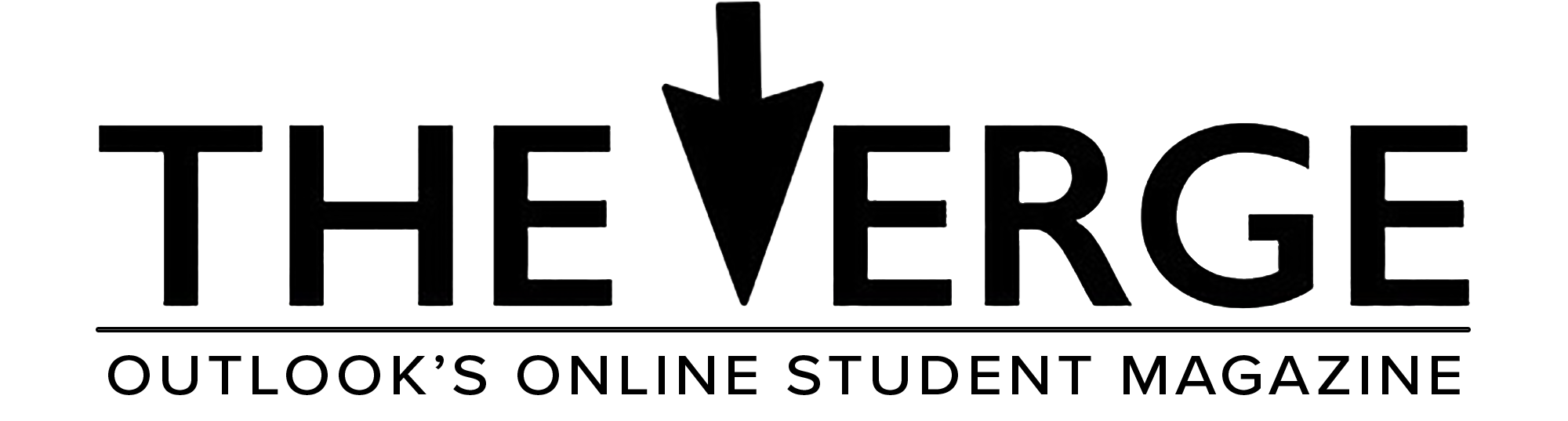WEST LONG BRANCH, N.J. – Let’s play a game. Which object in your home do you think carries the greatest amount of germs? Probably the toilet, right? Wrong.
According to ABC News, your computer keyboard could have five times the amount of germs that your toilet seat does. Not only that, but keyboards can also carry potentially harmful diseases, such as E. coli and Staph. These facts can also to smartphones and tablets.
Why are computer keyboards so filthy? This is probably because most people don’t think to actually clean their keyboards after using them for extended periods of time. A New York doctor, Dr. Pascal James Imperato, explains how filthy keyboards actually are: “Keyboards are clearly contaminated…computer keyboards are fairly recent in terms of widespread use…So there have probably not been too many studies done to check on the level of contamination on keyboards”.
After a while, dead skin flakes, dust, crumbs, and other particles will begin to build up in your keyboard, and it will eventually become riddled with germs.
So, how does one properly disinfect their keyboard? First off, it’s a good a idea to wash your hands whenever possible, not just when using a keyboard, but also in life. When it comes to actually cleaning the keyboard, there are several different methods, one of which involves using rubbing alcohol (beware, using ethyl rather than isopropyl could take the lettering off the keys) with an old rag or cloth and gently scrubbing the tops of the keys. If the keys have tough stains on them, use a Q-tip or cotton swab, and make sure to scrub the spaces between the keys.
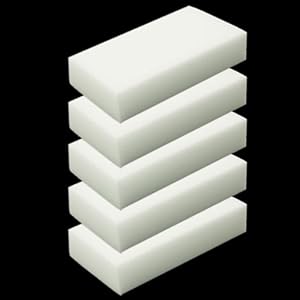
Alternatively, you can also use melamine foam, which is typically labeled as “magic eraser” or easy erasing pad”, to scrub the top of the keyboard. These can be found in most drug stores, and can also be purchases on places like Amazon.

Simply scrubbing the keyboard won’t eliminate all of the germs, however. There may still be germs underneath the keys, in addition to other dust and other objects. The best way to eliminate these is to use a compressed air can and blow air directly onto the keys, which can be found at any electronic store. This should cause most of the dust to being blown out of the keyboard. Even then, there might still be some dust hidden directly beneath the keys. To best deal with this, you will have to pop the keys off the keyboard. This can be done using a butter-knife or a screwdriver, and applying minimal force. One the keys are off, use a rag or magic eraser to clean them thoroughly.
What happens when you accidentally spill something onto the keyboard? Don’t worry, many keyboards can actually be cleaned by running them through the dishwasher. Before doing so, make sure to take out the screws on the back of the keyboard and remove the chip attached to the wire. Then, simply stick both halves in the dishwasher and let it run.
Finally, while you’re cleaning your keyboard, you might want to clean your monitor as well. When doing this, be sure to use non-static wipes, since regular wipes could damage the screen. These wipes are typically labeled as LCD wipes, and can also be found in any electronics store. You can purchase LCD cleaning bottles to spray on the monitor as well, in addition to using a non-static wipe. These wipes are also good for cleaning off smartphone and tablet screens.
So the next time you enter the library or student center and are about to write a paper on one of the school’s computers, you might want to clean it off before you start typing.